The User Interface is a key part of any TV or set top box design, and can often make or break a product
There is little value in supporting all the latest smart features in your device, if a user struggles to use them. Similarly, a poor performing UI can be the downfall of an otherwise class leading product. OBS’ experience with a wide range of UI technologies make us ideally placed to take your designs and make them a reality. Whether it’s a small footprint native UI for a low cost set top box, or a more sophisticated HTML/JS/CSS based UI framework that can scale across devices, OBS can help ensure the best overall experience for the end user. If you are not exactly certain how you want things to look, OBS also works with graphic design partners that can help you to realise your ideas.
Example Designs
The User Interface is a key part of any TV or set top box design, and can often make or break a product. There is little value in supporting all the latest smart features in your device, if a user struggles to use them. Similarly, a poor performing UI can be the downfall of an otherwise class leading product. Below are a few examples of UI’s we have designed.
HTML UI – “Wave”
‘Wave’ is a reference UI for DTV and STB, complete with reference screens for all standard features required by a STB or DTV:
- First time installation screens
- Live TV with volume up/down, mute, channel up/down and direct channel number entry.
- Information pop ups for Now/Next and detailed programme description.
- Menu structure for:
- Channel List, Settings (AV output, language, etc.), Programme Guide.
- DVR features: Impulse recording, Scheduled recording, Timeshift
Wave is easily customised and ported to any STB or DTV platform that supports a web browser. Written in HTML/JS/CSS and leveraging the JQuery UI libraries, the Wave reference UI is compatible with the majority of modern browsers.
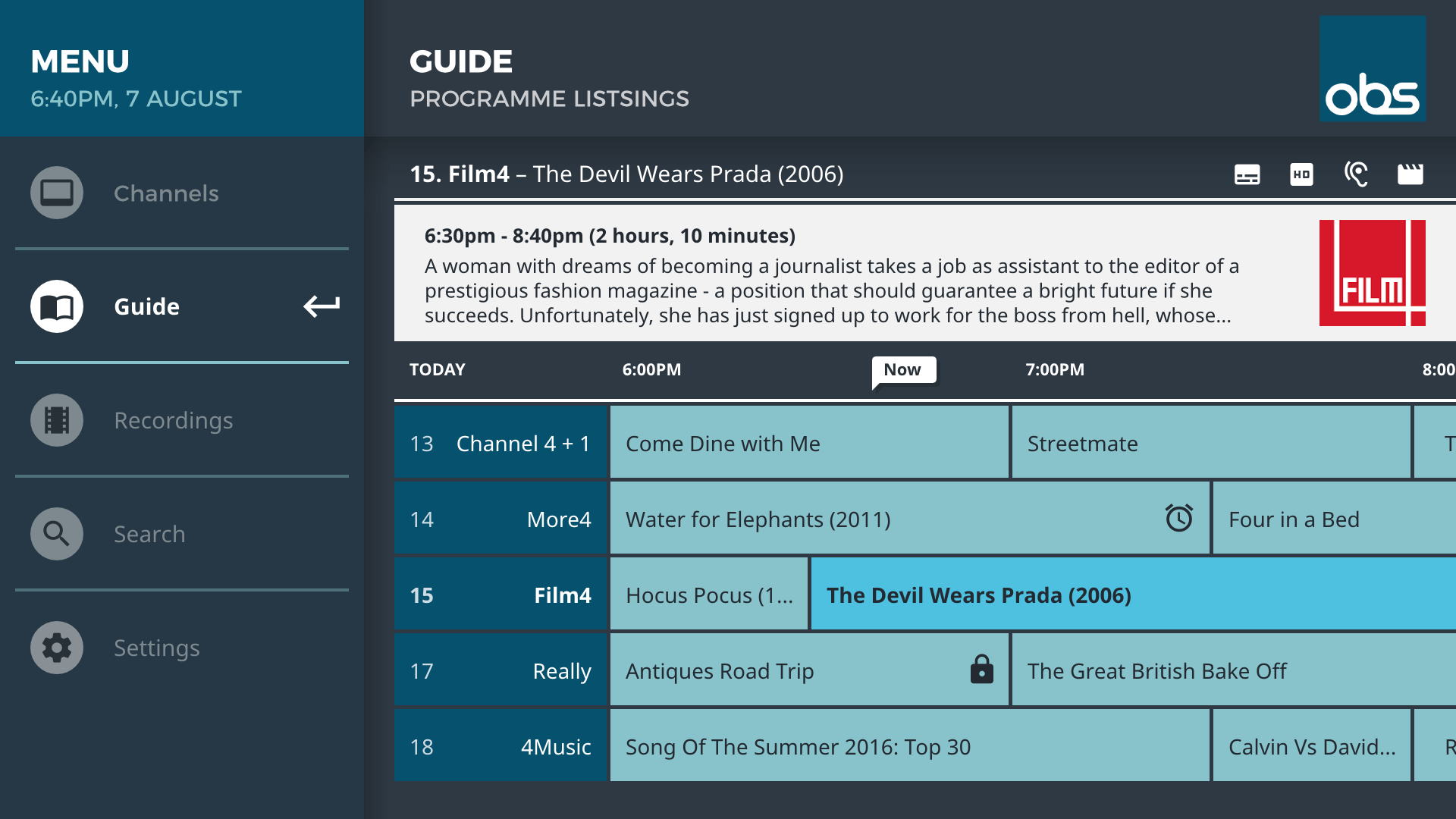
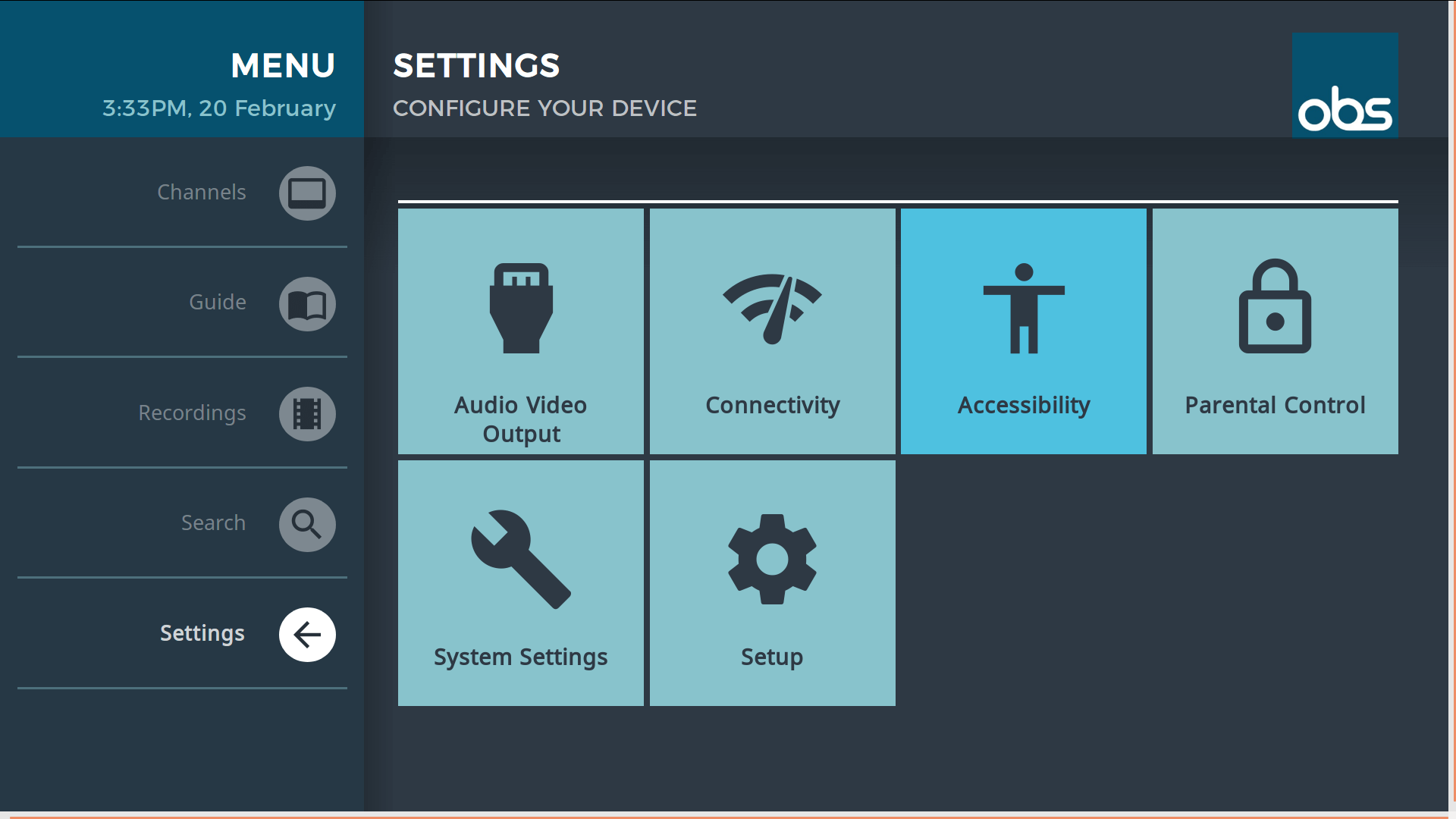
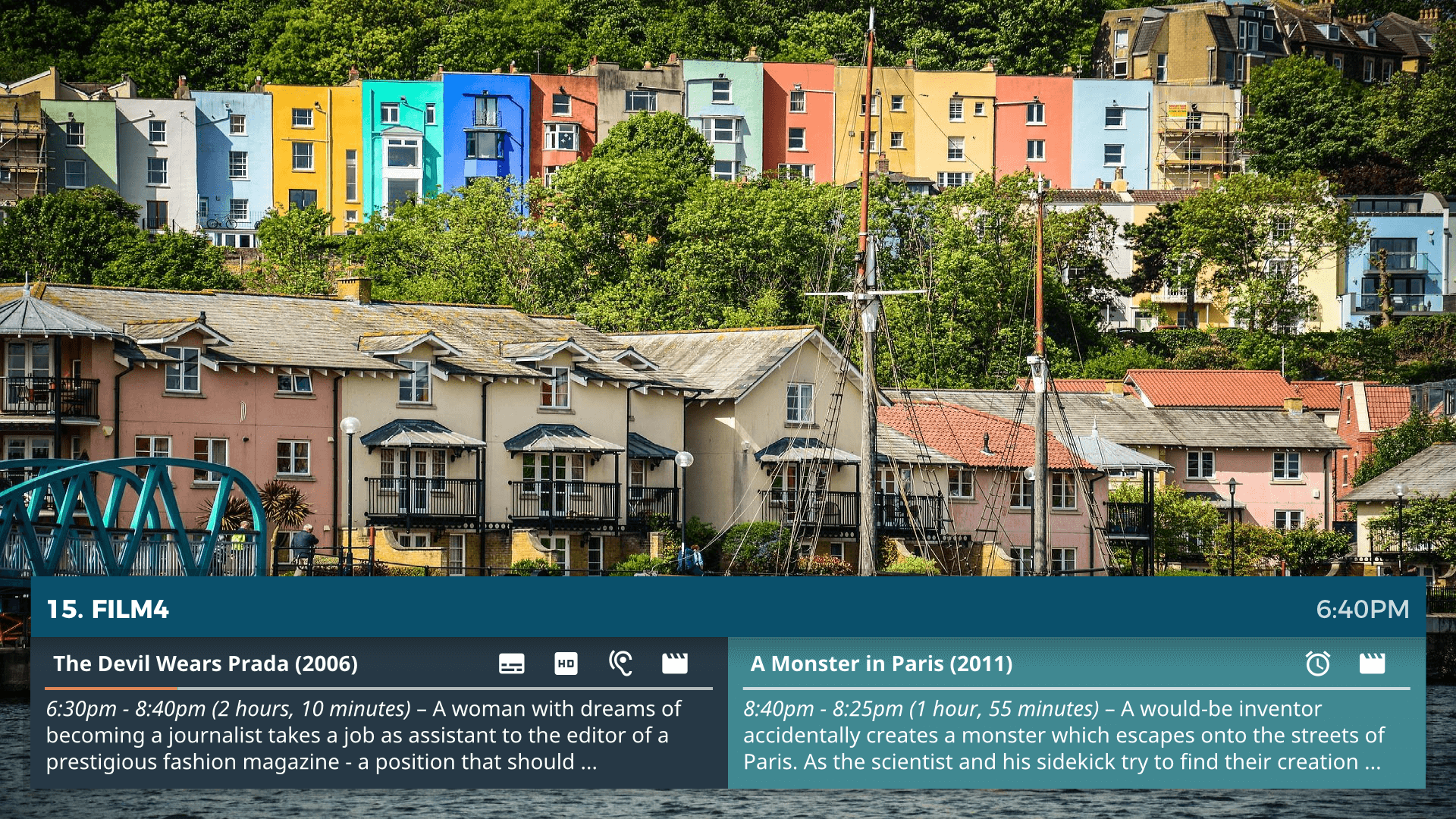
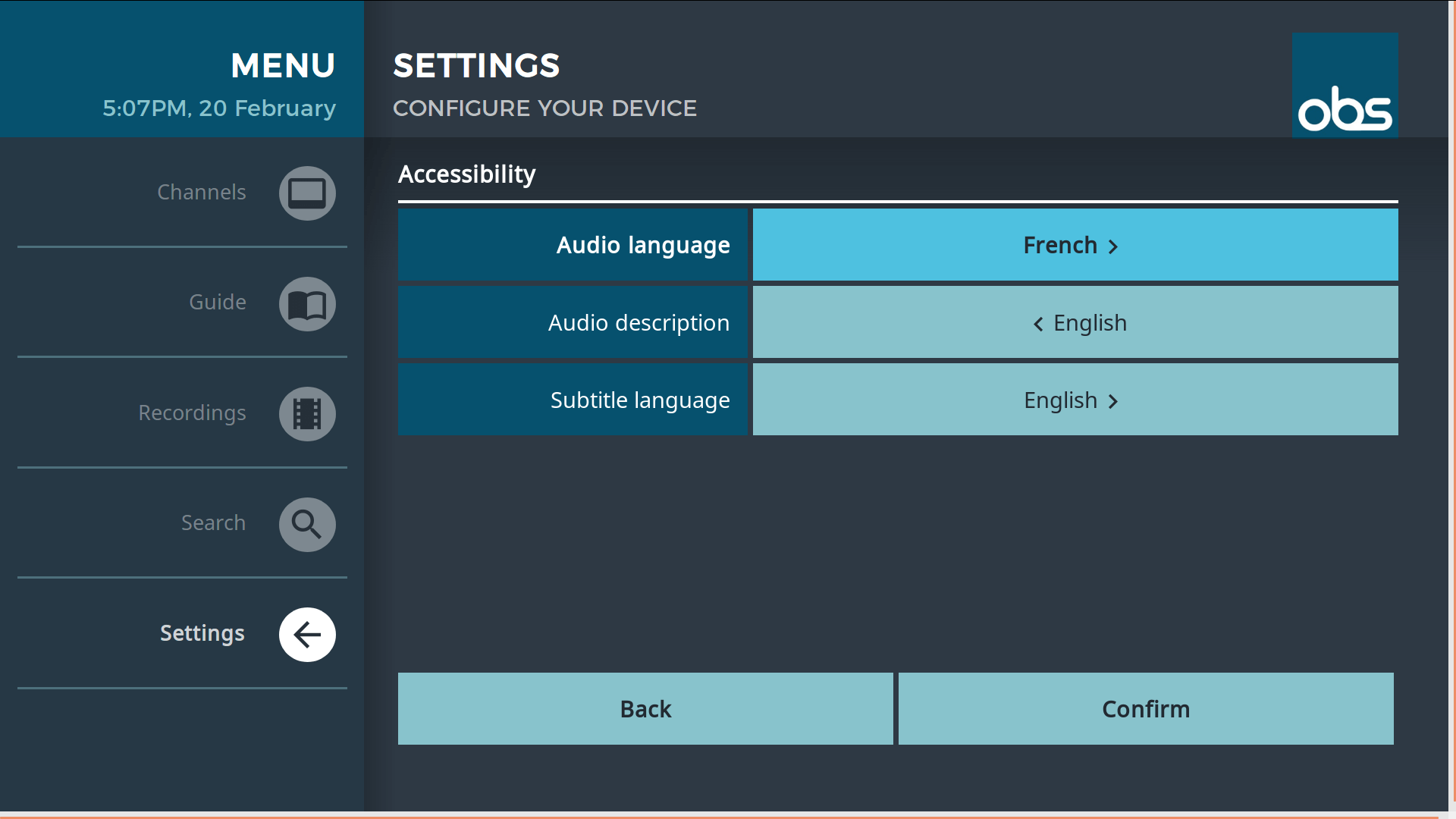
RDK Lightning UI – “Wave RDK”
‘Wave RDK’ is a re-implementation of the ‘Wave’ HTML UI for the RDK DTV software platform. RDK provides its own UI and application framework – ‘Lightning’. The Lightning framework provides rich animation with high performance WebGL for rendering, uses HTML5 standards, smart optimisations and efficient memory management. The ‘Wave RDK’ UI takes all the features of the ‘Wave’ UI and implements them in the Lightning framework ready for deployment on you DVB enabled RDK product. The available screens and “look ‘n’ feel” of the ‘Wave’ UI are retained for the RDK Lightning implementation and bindings for the DTVkit DVB stack RDK integration are included.
DTVKit Reference UI – “Flow”
‘Flow’ is a native C fully featured reference UI for DTV that is designed to be fast and efficient for resource constrained platforms.
The UI includes screens for:
- Installation
- Channel scan
- Channel List
- EPG
- Programme Information
- Preferences
- Parental control
- System Information
The UI is customisable and extensible to meet the needs of the end product.
The ‘Flow’ UI in fully integrated with OBS’ ‘Sunrise’ DVB stack and is available under direct license from OBS, or as part of the DTVKit community offering.
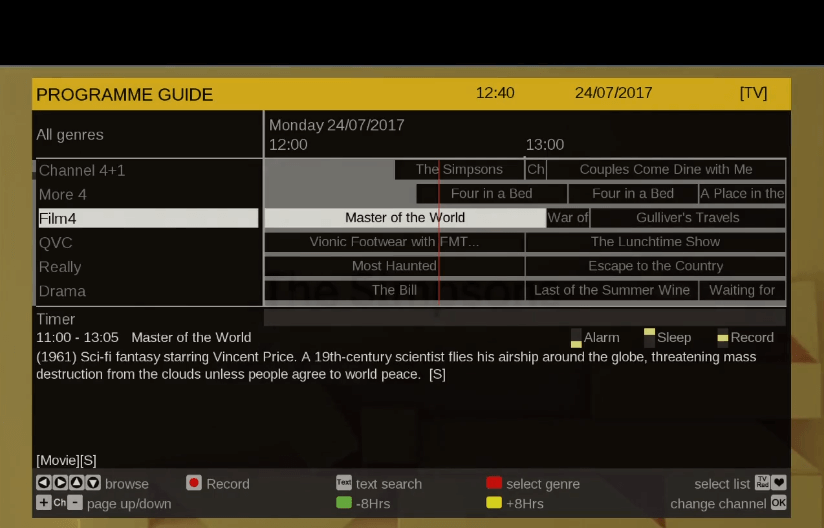
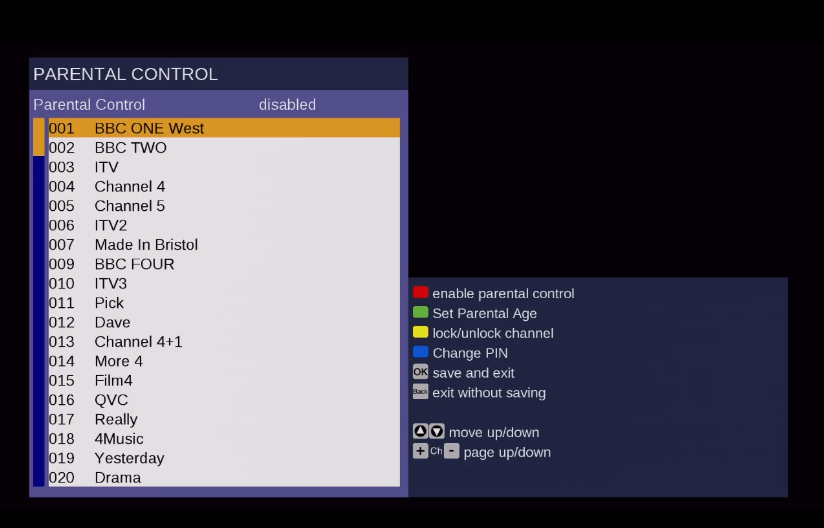
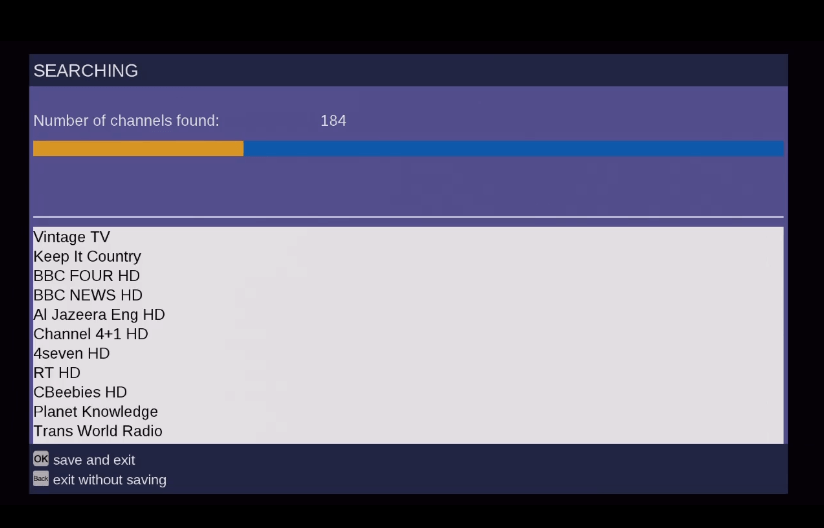

QT Concept UI – “Spinnaker”
‘Spinnaker’ is a concept UI implemented in Qt/QML that explores alternative ways of presenting TV service information in a compelling, yet intuitive manner. The design is fully functional and is an example of how we work with external creative partners to develop a concept that with the know-how of OBS’ engineers can then be translated to a practical solution.



Product Deployments
As well as the sample UI’s shown above, OBS has worked on various commercial product deployments where we have have been responsible for, or contributed elements of the UI implementation.
